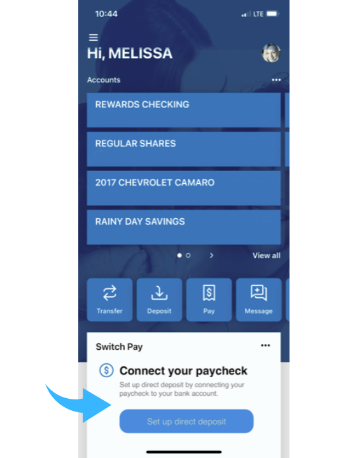DEBIT & credit card services
Report a Lost or Stolen Card
If your ATM/Debit Card or Visa® Platinum Card is lost or stolen, please contact us immediately at (800) 777-6728.
Also, don't forget to turn your card off in Online or Mobile banking to prevent any unauthorized purchases.
Turn your Card On & Off
Online Banking:
- Log in to Online Banking
- Scroll down to Card Management box, or on the right side of the screen if you are in a specific account.
- Click the card you want to turn off or on.
- If the tab is green, that means your card is on. To turn it off, click the green tab.
- A screen will pop up asking if you are sure. Select "Lock Card".
- The tab will now be grey and the account will say "Locked".
- To turn it back on, follow the same steps and click the grey tab to it turns green and says "Active".
In the CCF Mobile Banking App:
- Log in to Mobile Banking
- Scroll to the Card Management box
- Turn the selected card off/on
Request a New Card
Need a new Debit or Credit card in a hurry? Stop by our nearest branch location for a card issued in an instant. If you have a few days to wait, request a new card online.
Visa® Convenience Checks
If you have a Cornerstone Visa® Platinum Business Card, you can get Visa® Convenience Checks at no charge. You can use convenience checks for those times with a credit card is not accepted — paying bills, putting a deposit on a car, etc. You’re only limited by the amount of credit you have available.
Connect with us or call 800-777-6728 to order your convenience checks.